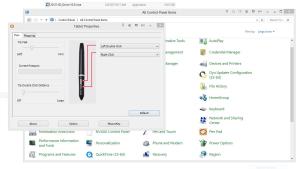By Chad Essley
I’ve been following the world of creating digital art since the dawn of home computing and the Commodore 64. ( I miss my Koala 64 ) So when I was asked by Animation Insider to do a short article on the various options available out there to today’s artist, I had an easy short list to share.
It’s a fantastic time for gadget junkies, and people looking to invest in new hardware to create visual media. So many options are available, and technology is advancing so quickly, it’s a bit hard to keep up with it all. In this article, I’ll try to outline some of the many modern tablets I’ve used, and my suggestions for the cheapest entry point, to the most expensive.
I’ve seen many technologies come and go, but over the years the gold standard for pressure sensitive tablets has been made by Wacom Inc. Being one of the originators of drawing technology for the computer, Wacom’s combination of hardware design, build materials, responsiveness & line quality has been second to none. No one out there has been able to build a wintab driver that supports pressure sensitivity in all applications, at least not one of any quality. That being said, having been noodling around with tablet hardware reviews for many years, occasionally I am sent a review unit which surprises me.
Standalone tablets: Â The Genius EasyPen F610E – $80 – $100 USD
The EasyPen F610E (er.. nice name?) by Genius, arrives in an attractive red box, along with a copy of Painter 4 Essentials. Hey, bonus! I’ll take it.. although, Painter FOUR? I actually never installed the software.
Opening the box, one finds the slim 10†x 6.25†Genius EasyPen tablet in black. It’s very light and flat. Almost too flat. Wacom’s products tend to be thicker, because they implement a good amount of radio frequency shielding, preventing jittery lines while drawing. Hmm.. we’ll see how well it does..
Further inspection shows a rubber and plastic pen dock, the driver, a copy of Painter 4 essentials, and the Genius two button pen, and a single AAA battery.
The pen ships with tip refills, similar to a Wacom pen, although the tips feel like they’re made of much softer plastic, and don’t install quite as easily.
Installing the battery into the pen. Everything bends slightly.. build quality isn’t fantastic here, in fact it feels very cheap. Everything about the Genius EasyPen F610E feels like a less than premium experience so far. The plastics used feel brittle and cheap to the touch.. but what about the drawing quality?
Side by side with my old Wacom Intuos 3 standalone tablet.
Installing the driver for the Genius Pen went off without a hitch..
And when finished, this generic icon for “Pen Pad†buried in the control panel, brings you to Genius Pen’s Tablet Properties configuration panel. Settings for customizing top and bottom pen buttons are there. Sadly you cannot map either of these buttons to switch dual monitors, as I do with my other Wacom tablets.
I was able to assign this in the MacroKey settings, the buttons along the side of the tablet which can only be pressed with the pen, not your finger. Job done. On to a drawing test..
Sketchbook Pro responded fairly nicely, with some shakiness in the line quality. I wasn’t sure if this was due to the USB cable being near other power sources, but overall the tablet had a slightly jittery feel compared to it’s Wacom equivalent. Zooming in while drawing helped quite a bit, and honestly the Genius Pen did a fairly good job overall. I’m not sure I would reccomend it for the serious professional, but for the casual hobbyist, at 84 bucks and dropping, how could you not pick one of these up? It’s the first time I’ve seen a company besides Wacom do pressure sensitivity across all of my applications, so well done on that front..
Paint Tool Sai ( Why are you kids crazy for the Paint Tool Sai? ) worked brilliantly. Full pressure supported.
As well as Flash.. Â The Genius EasyPen F610E did better on vectors than it did on bitmaps, due to vector line smoothing..
All in all, not a bad tablet at all. Great job Geniuses at Genius.
( I would however heartily recommend changing your name and making a few changes to your product. Psst.. call me! )
So you could have yourself a brand new Genius tablet or even a used Wacom Intuos 1, 2 or 3 tablet from Ebay for the same price. But what about actual TABLET tablets? Ever since Microsoft created the first Tablet PC’s, Wacom has been there as a hardware partner, and many of these great devices can be gotten for a song on Ebay, should you choose to go that direction.
Some of the better used Tablet Pc’s out there that I’ve used have come from a company called Motion Computing. They cater to the medical industry quite a bit, but in years past had designed some of the most reliable and slim tablets out there, before the iPad came along.. They all included Wacom digitizers, making them a natural to stick in a backpack and carry around as a mobile drawing / animation solution..
My beloved old Motion Le1700. Still a fantastic machine.
Only a few years ago, this machine went for $1400 or more. Now, you can find the core 2 duo 1.5 ghz (Still pretty speedy really, for drawing and web surfing etc..) for anywhere from $200 to $500. This was the only machine with a 4/3 aspect ratio, and an sxga 1400×1050 resolution display. A real pleasure to draw on, but the display is a little bit dim. Battery on these are also lacking, being several generations behind in chipset tech. An old battery in these is going to last you about 2 hours tops. No problem if you bring a power supply with you, or external battery like one of these: http://www.voltaicsystems.com/v60.shtml
Motion also made a lower resolution Le1600, as well as a 1400.  The 1600 was preferred by many, because it actually had lower resolution than the Le1700, believe it or not. I was always a pixel junky myself, needing more screen real estate for menus etc, but some liked it because they could actually read menus and text on those smaller screens. If you buy a Le1700 or Le1600, look for ones with a “view anywhere†display, and a core2 duo for a bit more speed. I had mine tricked out with 4 gb of ram, and an SSD drive, and it was quite the workstation for a long time. I may find myself going back to it yet.
There are so many older tablet laptops out there with Wacom digitizers, I could hardly list them all. It really comes down to what you prefer, and the power / speed you need.
Which brings us to the new mobile tablets..
I’ve been pretty happy to see Wacom diversify itself over the years, with one of the most surprising options being having a tiny Wacom tablet, right in my pocket at all times on my Android phone! The Galaxy Note 2. $300 on contract / $600 retail. ( video link)
If I were to pick a dark horse in the operating system wars, it would have to be Android. Using Samsung’s Wacom “S-Pen†on my phone is just crazy cool. Sketchbook Pro on the go is just fantastic to have as a quick drawing tool, and having a quad core device in my pocket with a large screen has been truly amazing. The variety of pressure sensitive drawing and animation software out there for Android is growing every day, and it’s a real pleasure to be able to use these little Wacom tablets on the go. Highly recommended.
Samsung also makes a 10†Galaxy Note ( $300 – $400 USD) which in my opinion beats the iPad, for also sporting a pressure sensitive Wacom S-Pen. I’ve tried a demo unit and come very close to buying one. There’s even a full version of the professional animation software TVPaint available for Android. A full and direct port of a professional  animation / image editing / and video editing suite on the go. Kind of blows the iPad out of the water in my opinion..
Check it out here:
http://www.youtube.com/watch?v=h2mfLFX61HI
They also make a new 8†version.. http://www.amazon.com/Samsung-Galaxy-Note-16GB-White/dp/B00BQH8UEY/ref=sr_1_1?s=electronics&ie=UTF8&qid=1372775617&sr=1-1&keywords=galaxy+note+8.0
S-Note drawing on the Galaxy Note 2 ( whoops blurry snapshot..)
Samsung seems to be making the best hardware at the moment. My current tablet laptop is also being a Samsung. The Samsung 700t.
(extensive review over here on my website: cartoonmonkey.com )
Samsung 700t
But keep your pants on.. Samsung has just announced the Haswell chipset version of it’s Ativ line, the Ativ Q!
A 3.3-inch, 3,200 x 1,800 slider that runs both Windows 8 and Android (4.2)!
Be still my beating heart. This tablet ( With Wacom S-Pen!) sports the highest resolution on any mobile device or tablet I’ve ever seen. I’m sure there will be a premium price to pay for it as well.
Engadget hands on: http://www.youtube.com/watch?v=bM8VSxuye94
———-
And finally my very short review of one of the most expensive options..
The Wacom Cintiq 22HD Touch. ( $2500.00 USD )
Wacom has really outdone themselves this time, with the Wacom 22HD Touch. Do you need touch? No. Is it nice to have? Yes. It’s early days yet, with most applications and touch. Windows 8 itself works well with palm rejection technology, (resting your palm on the screen while drawing, without making inadvertent lines on the screen) and there are several applications out there that make use of multitouch gestures, the best among them being the amazing ArtRage.
This is everything you’ve come to expect from a Wacom product. Smooth, responsive, and amazing to work with. I actually prefer the 22 inch model to the 24 inch. I’ve owned both, and the 24 inch takes up far too much desk space, ships with a 70 lb stand (!) and is almost impossible to mount on a swing out arm, such as I’ve done with the 22hd. The 22hd is the natural wide screen progression from the older Cintiq 21UX. It’s light, has the same great rotating stand as the 21UX, and comes in both a touch screen, and non-touch screen options.
http://www.cartoonmonkey.com/animinsider/Cintiq22HDTouch.mp4
Big thumbs up on the Cintiq 22HD. If you’re serious about your business, and serious about digital artwork, you can find no finer tools than the Wacom Cintiq line. ( Caveat: stick to the Cintiq 21UX and newer. 1st generation Cintiqs, the 18sx etc were in fact quite terrible. )
There’s a slight war going on between Microsoft and well.. everyone else in the software world who uses the Wintab pressure specification. But Wacom’s latest driver for the Cintiq 22hd includes the option to turn off “windows ink†which allows certain software to work again, that had previously had problems with touch and pressure working together. ( Like Adobe Flash ) But that’s a future article all together..
I hope this article sparks some ideas on the available hardware out there, and the many choices available to todays digital artists.
Chad Essley is an independent animation director and founder of CartoonMonkey Studio in the Pacific Northwest. He draws funny pictures for a living, obsesses over gadgets he doesn’t need, and hangs out with his cat way too often.
Website: http://www.cartoonmonkey.com
twitter: https://www.twitter.com/chad_essley